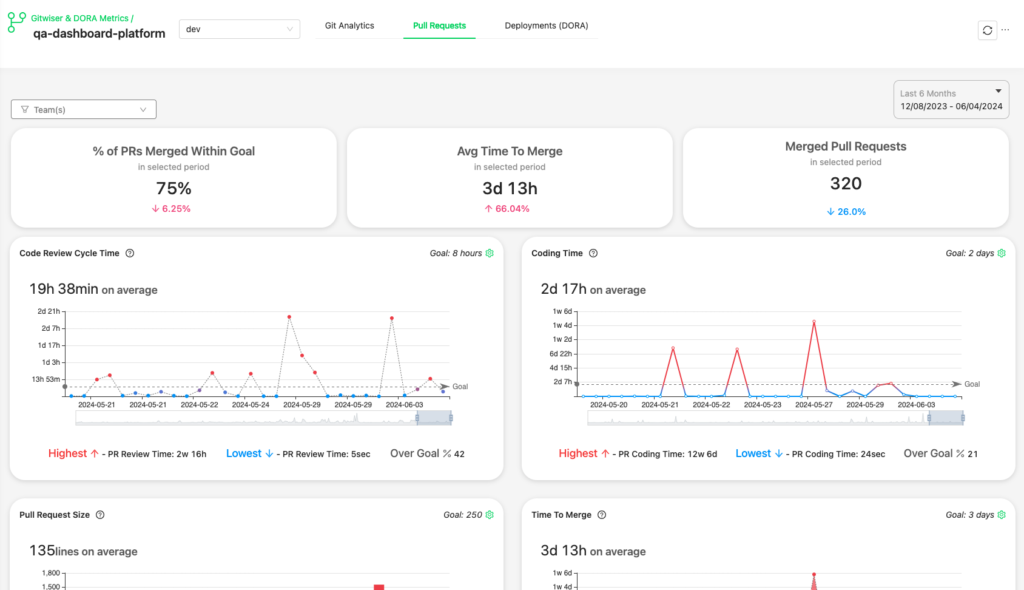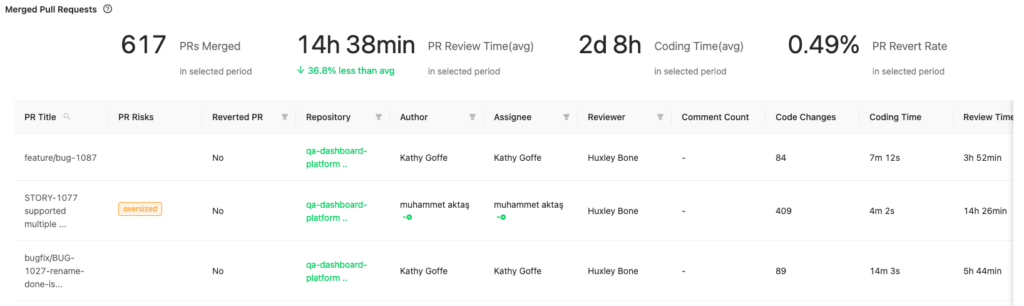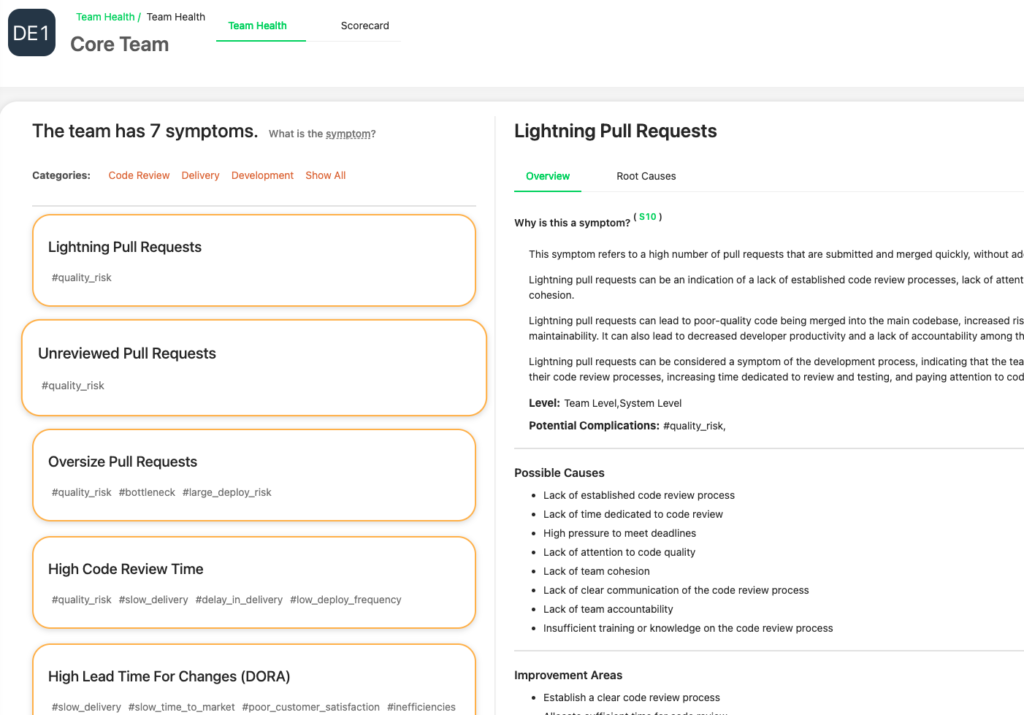In the world of software development, collaboration and code quality are paramount. Pull requests (PRs) are a key mechanism to achieve these goals, allowing developers to collaborate on code and ensure high standards before merging changes into the main codebase. But what exactly is a pull request?
Why is it Called a Pull Request?
A pull request is named as such because it involves pulling in changes from one branch to another. Essentially, when a developer finishes working on a feature or bug fix, they create a pull request to merge these changes from their feature branch into the main branch. This process involves code review and discussion, ensuring that the changes are vetted and agreed upon by the team.
Differences Between Pull Request and Merge Request
While pull request and merge request are often used interchangeably, there are subtle differences. A pull request is a term primarily used in GitHub, whereas a merge request is used in GitLab. Both serve the same purpose: to merge changes from one branch into another. However, the terminology can vary depending on the platform you use.
How to Create a Pull Request?
Creating a pull request involves several steps:
- Branching: Start by creating a new branch for your feature or fix.
- Commit Changes: Make your changes and commit them to your branch.
- Push to Remote: Push your branch to the remote repository.
- Open Pull Request: Navigate to the repository on Git provider and open a new pull request.
- Describe Your Changes: Provide a clear description of what your pull request does.
- Request Review: Assign reviewers to get feedback on your code.
- Address Feedback: Make any necessary changes based on the feedback received.
- Merge: Once approved, merge the pull request into the main branch.
Pull Request Best Practices
To make the most out of pull requests, follow these best practices:
- Small, Focused Changes: Keep your pull requests small and focused on a single issue or feature.
- Clear Descriptions: Provide clear and detailed descriptions of what your pull request does.
- Regular Updates: Keep your branch up-to-date with the main branch to avoid merge conflicts.
- Thorough Reviews: Take the time to review the code thoroughly and provide constructive feedback.
- Automated Checks: Ensure your changes are covered by automated checks to catch issues early.
Pull Request Metrics in Oobeya
Oobeya offers a comprehensive set of metrics to help you analyze and improve your pull request and code review process. Understanding these metrics can significantly enhance your development workflow by identifying bottlenecks and areas for improvement. Here are some of the key pull request metrics provided by Oobeya:
1. Average Time to Merge
The average time to merge measures the duration from when the first commit of a pull request is committed until the pull request is merged into a branch. This metric helps identify delays in the review and merging process, allowing teams to streamline their workflow for faster integration.
2. % of Pull Requests Merged Within Goal
This metric shows the percentage of pull requests that are merged within a predefined goal time. It helps teams assess how well they are meeting their efficiency targets and can highlight the need for process improvements if a significant number of PRs are not meeting the goal.
3. Merged Pull Requests
The number of merged pull requests provides an overview of how many changes have been successfully integrated into the main branch over a specific period. This metric is useful for tracking activities on the code base and the overall pace of development.
4. Code Review Cycle Time
Code review cycle time measures the time taken for a pull request to go through the review process from start to finish (PR opened to PR merged). This includes the time spent in review, addressing feedback, and final approval. This metric helps identify delays in the review process and the need for more efficient review practices.
5. Coding Time
Coding time tracks the duration from when coding begins on a feature or fix until the pull request is opened. This metric helps in understanding the development effort and identifying potential areas where coding efficiency can be improved.
6. Pull Request Size / Change Volume
Pull request size measures the number of lines of code changed in a pull request. Large pull requests can be challenging to review and might introduce more bugs. Keeping pull requests small and focused can lead to more manageable and higher-quality reviews.
7. Work in Progress – Open PRs
This metric tracks the number of pull requests currently open and awaiting review or merging. A high number of open PRs can indicate potential bottlenecks in the review process or a need for better prioritization and resource allocation.
8. Reviewer Statistics
Reviewer stats provide insights into the activity and performance of individual reviewers. This includes the number of reviews completed, average review time, and feedback provided. Analyzing these stats helps in understanding reviewer workload and identifying areas for a balanced distribution of review responsibilities.
9. Pull Request Revert Rate
The pull request revert rate measures the frequency at which merged pull requests are reverted due to issues or bugs. A high revert rate may indicate problems with the review process or inadequate testing before merging.
10. PR Risk: Oversized PRs
This metric identifies pull requests that are larger than a specified threshold. Oversized PRs can be difficult to review thoroughly, increasing the risk of undetected issues. Breaking down large changes into smaller PRs can mitigate this risk.
11. PR Risk: Stale PRs
Stale pull requests are those that have been open for an extended period. Stale PRs can indicate abandoned work, lack of reviewer availability, or other process inefficiencies. Identifying and addressing stale PRs helps in maintaining an efficient workflow.
12. PR Risk: Overdue PRs
Overdue pull requests are those that have exceeded their expected coding timelines. Monitoring overdue PRs helps in identifying process bottlenecks and ensuring timely code integration.
By leveraging these metrics, Oobeya provides a detailed view of your pull request and code review processes, helping you identify inefficiencies and optimize your development workflow. Learn more about key Oobeya metrics on our Oobeya Metric Definitions page.
Level Up Code Reviews with Oobeya
Effective code reviews are crucial for maintaining code quality, reliability, and performance. Oobeya provides insights into the code review process with actionable metrics and insights. By tracking and analyzing pull request metrics, you can identify areas for improvement and streamline your workflow.
Understanding Oobeya’s Symptoms Catalog
Oobeya’s Symptoms Catalog is a powerful tool for diagnosing issues in the code review process. Here are some critical code review process symptoms to watch out for:
1. Unreviewed Pull Requests Symptom
Unreviewed pull requests can indicate bottlenecks in your review process. When pull requests sit unreviewed for extended periods, it can delay the integration of important changes and impact team productivity. This symptom highlights the need for a more streamlined review process, potentially involving more reviewers or better prioritization. Visit our documentation and learn more about this Symptom.
2. Lightning Pull Requests Symptom
Lightning pull requests are those that are reviewed and merged extremely quickly. While speed can be beneficial, overly rapid reviews may suggest superficial reviews, increasing the risk of undetected issues. Ensuring thorough reviews, even for smaller changes, is crucial for maintaining code quality. Visit our documentation and learn more about this Symptom.
3. Oversized Pull Requests Symptom
Oversize pull requests involve a large number of changes, making them difficult to review effectively. They can overwhelm reviewers, leading to delays and potentially missed issues. Breaking down large changes into smaller, more manageable pull requests can improve review quality and efficiency. Visit our documentation and learn more about this Symptom.
4. High Code Review Time Symptom
High code review times can signal inefficiencies in the review process. Prolonged review times might be due to complex changes, insufficient reviewer availability, or unclear code. Identifying the root causes and addressing them, such as by increasing reviewer availability or improving code documentation, can help reduce review times. Visit our documentation and learn more about this Symptom.
By leveraging these insights from Oobeya’s Symptoms Catalog, you can enhance your code review process, ensuring a more efficient and effective workflow.
Fill out this form now and get started with Oobeya!