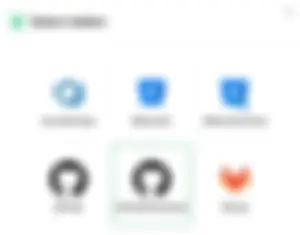Introduction to Oobeya's Integration Capabilities
Oobeya's integration capabilities are designed to connect your diverse set of tools, providing a unified platform that enhances your Software Development Life Cycle (SDLC) and DevOps process. With Oobeya, you can streamline the value delivery across development, testing, maintenance, and operations, ensuring that your team remains in sync and productive.
Oobeya stands out as a leader in the software engineering intelligence platforms market, offering solutions that simplify the complexities of integrating multiple tools and platforms. By leveraging Oobeya, you can achieve seamless software integration and improve your overall workflow efficiency.
Oobeya SDLC Tool Integrations List
Oobeya offers an extensive range of integrations tailored to meet the needs of various stages of the SDLC. Here is a comprehensive list of Oobeya's integrations, categorized by their primary functions and main use cases:
Version Control Systems (VCS)
- Azure DevOps (Cloud, Server): Manage repositories and track changes, crucial for maintaining a centralized codebase.
- Bitbucket (Cloud, Server): Sync repositories and manage team collaborations, enhancing collaborative development.
- GitHub.com (All Plans): Manage repositories, pull requests, and code reviews, providing a robust platform for open-source and private projects.
- GitHub Enterprise (Cloud, On-premise): Advanced version control for large teams, ensuring scalability and enterprise-level management.
- GitLab (Cloud, Enterprise): Integrate CI/CD pipelines, issue tracking, and version control, offering a comprehensive development workflow.
- Gitea: Lightweight, self-hosted Git service, ideal for teams seeking customizable and independent version control.
CI/CD Tools
- GitHub Actions: Streamline CI/CD workflows directly within GitHub, simplifying continuous integration and deployment.
- GitLab CI: Integrated CI/CD pipelines with GitLab repositories, enhancing automated testing and deployment.
- Jenkins & CloudBees: Automate build, test, and deployment processes, providing flexibility and extensive plugin support.
- Azure DevOps Pipelines & Releases: Build, test, and deploy with Azure DevOps, ensuring seamless integration with other Azure services.
- TeamCity: Powerful CI/CD server for building and deploying projects, offering deep integration with various development tools.
- Octopus Deploy: Automated deployment and release management, simplifying complex deployment workflows.
APM & Observability
- New Relic: Monitor application performance and infrastructure, providing detailed insights and real-time analytics.
- Dynatrace: Advanced observability and performance monitoring, helping to detect and resolve issues proactively.
- Sentry (Cloud, Self-hosted): Monitor and fix crashes in real-time, enhancing error tracking and debugging processes.
- AppDynamics: Application performance management and IT operations analytics, offering comprehensive visibility into performance metrics.
- ElasticAPM: Application performance monitoring for the Elastic Stack, integrating seamlessly with your existing ELK stack.
- Datadog: Collect and visualize metrics, logs, and traces, providing a unified view of your entire stack.
Issue Tracking
- Jira Cloud: Track issues, manage agile projects, and plan sprints, providing robust project management capabilities.
- Jira (Server, Data Center): Advanced issue tracking for enterprise environments, ensuring scalability and performance.
- Azure DevOps Boards (Cloud, Server): Plan, track, and discuss work across teams, integrating deeply with Azure DevOps services.
Authentication & Single Sign On (SSO)
- LDAP: Integrate with Lightweight Directory Access Protocol for user authentication, enhancing security and user management.
- Active Directory: Manage user identities and secure access, providing robust directory services and authentication.
- Microsoft Entra (Azure AD): Comprehensive identity and access management, simplifying user access control and security.
- Okta (SAML): Secure identity management and single sign-on, streamlining user authentication and access across multiple applications.
Quality & Security
- SonarQube: Analyze code quality and security vulnerabilities, helping maintain high code standards and security.
- SonarCloud: Cloud-based code quality and security service, offering seamless integration with your CI/CD pipelines.
- Fortify: Static and dynamic application security testing, ensuring your applications are secure from vulnerabilities.
- Veracode: Application security testing solutions, providing comprehensive security analysis and remediation guidance.
- TestRail (beta): Test case management tool for quality assurance, improving test planning and execution.
- Testinium: Cloud-based test automation platform, enhancing automated testing capabilities.
- Zephyr for Jira (beta): Test management solution integrated with Jira, streamlining test case management within your existing workflows.
For a comprehensive list of Oobeya's integrations, visit the Oobeya Integration Catalog.
Step-by-Step Guide to Integrating Your Development Tools with Oobeya
Integrating your tools with Oobeya is a straightforward process. Follow these general steps to ensure a smooth setup:
Step 1: Access Oobeya Integration Settings
Navigate to the integrations section in Oobeya to access available integrations.
Step 2: Select Your Tool
Choose the tool you wish to integrate from the list of supported integrations.
Step 3: Configure Integration Settings
Enter the necessary credentials and configuration details. Ensure that your API tokens have the required permissions.
Step 4: Verify Integration
Test the integration to confirm that data is flowing correctly between Oobeya and your tool.
For detailed instructions, refer to the Oobeya Integration Catalog.
Best Practices for Managing Your Tool Ecosystem through Oobeya
Managing a diverse tool ecosystem can be challenging. Here are some best practices to help you leverage Oobeya effectively:
Identify Inefficiencies in Tool Usage
Regularly review your tool usage to identify inefficiencies or redundancies. This helps ensure that all tools are being used effectively and that your team isn't bogged down by unnecessary complexity.
Make Tools Effectively Used in Your Organization
Train your team on the effective use of each tool and promote best practices to ensure maximum productivity. Leveraging SaaS integration software can streamline these processes and enhance overall efficiency.
Centralize Tool Management
Use Oobeya as a single point of control for all your tools to reduce complexity and enhance visibility. This approach leverages systems integration software to ensure all your development processes are streamlined.
Monitor Integration Health
Regularly check the health of your integrations to ensure continuous data flow and minimize disruptions. This is crucial for maintaining effective software continuous integration.
Optimize Permission Scopes
Ensure that API tokens and permissions are appropriately scoped to balance security and functionality.
Troubleshooting Common Integration Challenges with Oobeya
Even with seamless integration capabilities, you may encounter challenges. Here are some tips for troubleshooting common issues:
1- Network Access
Double-check the network access to your tools. Add Oobeya IP addresses to your whitelist if your tools are behind a firewall.
2- API Permissions
Verify the permission scopes of your API tokens. Ensure they have the necessary access rights as specified in the Oobeya docs.
3- Data Synchronization
Ensure that data synchronization settings are correctly configured to avoid discrepancies.
By following these guidelines and leveraging Oobeya's robust integration capabilities, you can achieve a seamless and efficient SDLC.
Fill out this form now and get started with Oobeya!